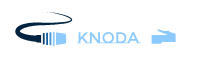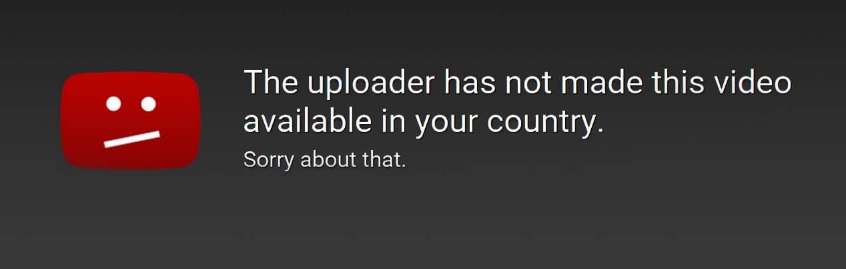4 Tricks To Watch Blocked Youtube Videos In 5 minutes only!
“YouTube Video is not available in your country”. How raging is that, when you know that the whole world has access to the last buzz video that has been shared a million times on social networks and when you want to read it, it tells you that it is banned or blocked in your country! Well, do not panic, here are some solutions to bypass this geo-restriction.
How Come Are Some YouTube Videos Blocked In My Country?
YouTube used to be a growing community looking for visitors from all over the world. But it has become much more mature, with most of the videos watched on the web happening on this platform. At some point, it stared to grow more locally and to restrict access of some videos depending on the watcher’s country of location.
The best to bypass a YouTube video ban or a blockage is to understand why the video in question has been blocked or banned. This restriction usually happens when a video is produced aiming at the certain geo-targeting, like advertising or some education training or some buzz videos. In this kind of situation, the user may restrict the video to be watched only for specific countries or states. But the restriction of the content can also be a decision of YouTube, if the platform considers that the video can create some political issues or harm the user interest, like if the video is too sensitive for people in other parts of the world.
But be reassured: no matter how big YouTube has become, it is still part of the internet, which is never totally restricted. There is always a way, sometimes even more than one. The thing is that some tricks that were working 5 years ago might have vanished, and new tricks can appear with the time. So, as tricks come and go, if you do not want to spend ages looking for a solution, here are 4 options for you if you wish to bypass the geo-targetting and watch a restricted YouTube video.
What Solutions Do I Have To Bypass The Restriction?
Using A Youtube Unblocker
The first trick we will show you is probably the easiest one, but also the less reliable. Indeed, using a YouTube unblocker won’t require too much time regarding the installation of the software, but the platform updates quite often and some unblockers that worked in the past might not be functioning any more today.
You may give a try to the original YouTube Unblocker that you can download here and which is compatible with all popular browser, except for Internet Explorer. Just choose the add-on/plug-in corresponding to the browser you use, may it be Firefox, Google Chrome, Safari or even Opera. The software will install within seconds and will allow you to access any geo-restricted YouTube video straight away.
What About Watching Resticted Videos on My Phone?
Now, if you wish to access banned or blocked YouTube videos on your Android devices the software won’t do. You will need to use an app called Tubemate. Obviously, you won’t find it on the Android market itself, but you can download the app here for example. It is compatible with any Android device, like smartphones or tablets, and you can also download it for Java or Playbook as well from the same URL. It will allow you to access any geo-restricted YouTube video and to download it directly to your smartphone or tablet.
Bypass By Using A Proxy IP Address
For those who have a bit more informatics knowledge, know that you can also use a proxy IP address in order to hide you country of location and have YouTube and the whole of the internet think that you are based in another country. If you don’t know what a proxy IP address is, just be ready to spend some time on this trick, as installing needs some patience and trials and errors.
In order to proceed to this trick, just look for a current proxy servers list on your browser and select a valid one for the counrty you wish to fake to be located in. then, just follow a tutorial on how to install a proxy IP adress and you should be able to watch any YouTube restricted video.
Installing A VPN
Again, this trick is for people who understand computing at least a little. Also, know that VPN services are not free: you will have to pay for it on a monthly basis, something like $7 to $10 a month or so. Some may already use one for professional purposes already, in which case you will just need to use the same VPN for accessing restricted YouTube videos. Installing a VPN is a bit more complicated, we will explain it in another article later.
Eventually, let’s remind you that there are many more tricks in order to bypass restriction and geo-targeted YouTube videos and that they evolve quite a lot, so if our ways don’t work, don’t throw in the towel, you will find a way for sure. Still, we have shared with you the solutions that have turned out to be the most efficient with the time. There is nothing left for us but to wish you a good restricted video watching!