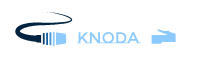Top 3: Best free Android call & SMS blocker apps
Nuisance phone calls are not a new thing. They’ve been a long-standing headache for landlines users, with cold callers and wrong numbers ruining many a quiet evening in. In the age of the smartphone, an unwanted caller can intrude on any situation, wherever you are whatever the time of day. Tired of spam texts, sales calls and marketing messages? Apps have the answer.
Create a caller blacklist in your device settings
Perhaps the easiest and quickest way to create a preliminary block against nuisance callers and phone marketers is to create a caller blacklist. Although the function itself is called different things between manufacturers and models, it serves the same purpose. Android devices are no different, with the ‘blocklist’ function offering an inbuilt solution to an infuriating problem.
This blocklist is pretty straightforward to enable, although you’ll need to know the number of the problem caller in order to do so. If you’ve received a phone call from a sales agent for example, all you’ll need to do is select the number from your incoming caller history and choose to block it from there. From that point on, you won’t receive any more messages or phone calls from that number.
The limits of inbuilt blockers
This is all well and good, but it doesn’t stave off that initial intrusion. Of being contacted by someone you don’t want to speak to. In short, you can only activate a block against cold callers after they’ve made first contact. Herein lies the limitations of inbuilt phone call and message blockers. You can of course add a number manually and select it to be blocked from your contact list, but this requires you having advance knowledge of incoming calls, which isn’t likely. What’s more, you’d need to spend hundreds of hours trawling consumer complaint message boards and websites to find numbers from nuisance callers in order to add them and block them.
Furthermore, when you’re in a rush or caught in a meeting and the phone rings unexpectedly, it’s tempting to block a caller straight away if we don’t immediately recognize the number. Chances are that the caller was a telemarketer, but there’s also the chance it was a friend or relative with a new number calling to catch up, or even a phone enquiry regarding a job application. Inbuilt blocker features are a help at times, but a hindrance as well. That’s why you should look to the app world for a more functional alternative.
Call blocking apps
The problem with the call blocking function on many a smartphone is that it lacks intuition and isn’t developed enough to sift and sort unwanted communications from ones you do want to receive. Thankfully, there’s a wealth of apps available online that perform a much better job than what your smartphone manages now. Features are more innovative with expanded settings, letting you apply time restrictions to certain numbers, while also supporting whitelisting to those contacts you’re always happy to hear from. Below, you’ll find three handy apps you can download today to keep nuisance callers and marketing messages at bay.
For straightforward phone call and SMS blacklisting
We’ve singled out Call Blacklist for its user-friendly design and fuss-free approach to things. This is a more basic alternative than other apps you can download, but its basic functionality is also its strength. Key features here include the option to outright block unknown or private numbers, timer settings, plus the option to create a blacklist or whitelist to keep track of blocked and allowed numbers.
Smart filters stomp out spam
Mr. Number is one of the best blocker apps out there, letting you block and blacklist unknown numbers and messages automatically. This is thanks to its smart filter software that detects and rejects the kind of spam that spoils your day. You can also take advantage of handy extra features like the option to lookup suspicious numbers, as well as warn others in your contacts about any particularly problematic fraud or spam attempts.
Enhanced blocking software with multiple modes
Those after a phone call and SMS blocking solution that’s altogether more substantial should definitely consider Blacklist Plus. There’s a heap of helpful features with this app, including the standards you’d expect like the option to create a blacklist and whitelist, set time restrictions, and enable/disable at will. There’s also very advanced filter options here, while the ability to block any number that begins with a certain stream of digits is very welcome indeed. You can also check a log of all blocked numbers and SMS for reference, while there’s password protection in place should you want the added layer of security. Most useful of all, there’s four different modes available for blocking functions. You can choose ‘Blacklist’, ‘All Except Whitelist’, ‘All Except Contacts’ and ‘All Numbers’. Perfect for those wanting to keep it simple without skimping on first-rate functionality.
All of these apps are Android compatible and can be readily downloaded from the Google Play Store. If you’re tired of cold callers, telemarketers and fraudsters hassling you over the phone, it’s high time you downloaded one of the above and joined the millions of happy users who’ve already done so.