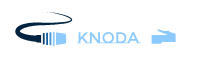Complete Guide: Everything you Need to Know about the Apple Trade In Program
With the arrival of the new powerful Apple M1 chip, there has never been a better time to get rid of your old iPhone or iMac. Why is that, you may ask? Simply put, you can bring your old Apple devices to any Apple Store near you and exchange them for store credits that will offset the price on a new Apple computer or iPhone. How does it work? Is it reliable? We’ll answer all of your questions and more in a second.
An Introduction to the Apple Trade In program
For many years, the Apple Trade-in Program has been receiving tones of devices from many Apple users around the world. This trade-in service from Apple allows one to, drum roll, trade in a device among the accepted devices for getting store credits or lowering the monthly payments of a few select carriers.
What devices are accepted through the Apple Trade In Program?
If you are wondering what’s the oldest iPhone model you can bring to get store credits with the Apple Trade In Program, know that you can bring anything between the iPhone 6 and first-generation iPhone SE through iPhone 13 Pro Max.
Can I get real money with Apple’s Trade In Program?
No, you can’t get real cash for your device when you trade it in. When you use the trade in service in an Apple Store, you will have 3 choices, and here’s a detailed explanation of how it goes:
- First and foremost, Apple will evaluate the value of your device. If it is broken or damaged, the value will obviously decrease. The model itself will also be very important in the evaluation. And finally, if they see that the hardware has been modified or that the iPhone has been jailbroken, then you won’t be able to trade it in.
- Now that your device’s evaluation is done, you will get a price that you can use in 3 different ways. The first one will be what most people do, and that is to use that value against the price of a new purchase in the store.
- Secondly, if you don’t want to use that money right away, no problem, Apple can give you gift cards that are equal to the total of your device’s value. You can then spend the money on your gift cards at any time in any Apple Store of your choosing.
- Thirdly, if you want to lower the monthly payments of your phone network carrier, you can do so with a few select carriers depending on your location.
How much can I get for my Apple Device in the Trade In Program?
On the official Trade-In Program page of Apple’s website, you can find the following list of how much the company is willing to give you in-store credits for each accepted device:
- iPhone 12 Pro Max Up to $700
- iPhone 12 Pro Up to $600
- iPhone 12 Up to $450
- iPhone 12 mini Up to $350
- iPhone SE (2nd gen) Up to $160
- iPhone 11 Pro Max Up to $450
- iPhone 11 Pro Up to $400
- iPhone 11 Up to $300
- iPhone XS Max Up to $280
- iPhone XS Up to $220
- iPhone XR Up to $200
- iPhone X Up to $200
- iPhone 8 Plus Up to $160
- iPhone 8 Up to $100
- iPhone 7 Plus Up to $100
- iPhone 7 Up to $40
- iPhone 6s Plus Up to $50
- iPhone 6s Up to $30
For obvious reasons, it is not yet possible to exchange an iPhone 13 since this is the latest model, but you should be able to do in the near future.
For the iMac, MacBook, iWatch, iPad, here are the different price points you can currently expect to get if you ever choose to trade-in your device at an Apple Store:
- iPad mini Up to $175
- iPad Air Up to $210
- iPad Up to $200
- iPad Pro Up to $500
- Mac mini Up to $980
- Mac Pro Up to $1,490
- iMac Up to $1,390
- iMac Pro Up to $3,580
- MacBook Up to $450
- MacBook Air Up to $670
- MacBook Pro Up to $1,760
- Apple Watch Series 1 Up to $30
- Apple Watch Series 2 Up to $60
- Apple Watch Series 3 Up to $85
- Apple Watch Series 4 Up to $145
- Apple Watch Series 5 Up to $190
Is my Android phone eligible for Apple Store credits?
Surprisingly, for new Android releases, you might get lucky in case you would want to exchange your Android phone for an iOS. It sometimes happens that someone wants to switch platforms, but know that most phones and tablets that are not wearing the Apple logo are not eligible for Apple Store credits. That being said, you can still bring your old device for Apple to recycle the parts. Saving the environment is always a good thing to do, instead of throwing away your old device or forgetting it in a drawer somewhere.
What’s the difference between Apple Trade In Program and iPhone Upgrade Program
These 2 programs are completely different entities. That’s right, one is the Apple Trade-in Program where you can get store credits for your Apple device, and the other is a different program you can use to upgrade your iPhone model to a newer model.
How does the iPhone Upgrade Program work? Basically, you don’t need to commit to a multi-year service with a phone carrier, but you have to pay the total amount of the phone under 12 months. When you are done making the 12 payments, you can then upgrade to a new iPhone model with another 12-month payment plan.
As an extra note, AppleCare+ is included in the iPhone Upgrade Program.
Final Word
And that’s the conclusion of our complete guide on the Apple Trade In program. If you are wondering if it’s possible to send your device to Apple by using the trade-in program online, know that yes, it is possible. You will need to fill in the form on their official website, and from there, you just follow the instructions.
Once you have shipped your device, Apple will then send you a store credit quote for it. If you refuse, they will send you back your device, free of charge.