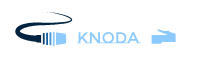Google Sphere, Gravity, Zerg Rush… 10 Best Tricks for Your Browser!
Did you know that Google has developed many tricks for Chrome in order to entertain its users? With the “I’m feeling lucky” button, Google Sphere will make your homepage appear in a rotating spherical shape, Google Gravity will make it fall apart, but you can also just type “Zerg rush” to have your browser behaving like Zergs or else type “do a barrel roll” to activate… a barrel roll, yes! Let have a look at the 10 best tricks you can play on your browser. Read it all, you’ll get an bonus at the end!
Activate Google Sphere Thanks To The “I’m Feeling Lucky” Button
Want to see how it looks like to have your Google Chrome homepage appear in a rotating spherical shape? Just follow these few steps:
- Open http://www.google.com/
- Type in “Google Sphere”
- Click on the “I’m feeling lucky” button
- Move your mouse
- Enjoy your rotating homepage!
NB: To disable Google Sphere, just close your tab and open a new one, your homepage will get back to its normal state.
How To Make Google Gravity Work?
Quite a similar way, you can also institute the notion of gravity in your browser, by following these few steps:
- Open http://www.google.com/
- Type in “Google Gravity”
- Click on the “I’m feeling lucky” button
- Your homepage will fall apart!
- Now try to click on a brick and throw it away…
NB: Like Google Sphere, you can disable Google Gravity just by opening a new tab.
How To Do A Barrel Roll to Your Browser?
For this next trick, you don’t even have to use the “I’m feeling lucky” button:
- Open http://www.google.com/
- Type in “do a barrel roll”
- Click “Search”
- Your browser will do a barrel roll!
How To Have Your Browser Behaving Like Zergs?
Zergs? What are these creatures? Well they are a race of insectoid aliens in the popular Starcraft video game series. Wanna play? Just try this:
- Open http://www.google.com/
- Type in “zerg rush”
- Click “Search”
- Your browser will start behaving like zerglings!
- Now try to click on it to destroy them all before they chomp away at search results…
Did Google Have A Drink Too Many Last Night?
Another cool trick is to have your browser bend a bit on the right. Let’s try it that way:
- Open http://www.google.com/
- Type in “askew”
- Click “Search”
- Your browser’s whole screen will tilt down a bit to the right! Quite unbalanced, isn’t it?
Google Knows Everything… Even the Meaning Of Life!
Do you know the Hitchhiker’s Guide To the Galaxy movie, by Douglas Adams? Well, according to him, the answer to life is the number 42. Google seems to like this idea, as it made a nod to it:
- Open http://www.google.com/
- Type in “answer to life, the universe, and everything”
- Click “Search”
- Your browser will show a calculator give 42 as a result!
Make Your Browser Blinck
If you work in the computer or web field, you probably know the blincking text element (<blinck>). Google knows it to, and made the most of it. Just give it a try:
- Open http://www.google.com/
- Type in “blinck html”
- Click “Search”
- All the “blinck” and “htlm” words in your search results page will start to blinck. Watch your eyes!
A Dinosaur Game To Entertain During Internet Connection
How frustrating can it be when your computer is unable to connect to the internet. In order to help pass the time without noticing it, Google has developed a little game that provides endless fun. You definitely want to try this:
- Shut down your internet connection
- Open http://www.google.com/
- A dinosaur in a desert will appear!
- Now, hit the space bar to have the dinosaur jump into action! What’s your score?
What Language Do you Bork?
English, French, German, Japanese… Google knows many languages, some you may not even know yourself! Just for fun, have a look at this:
- Hit the 9 squares on the top right of your Google homepage
- Go to “My Account”
- Under “Account Preferences”, select “Language & Input Tools”
- Look at the many languages you can choose from! Be discrete, some are secret…
So, can you speak Muppets (Bork, bork, bork!), Elmer Fudd (Ewmew Fudd), Klingon or else pirate? For example, with that last one you’ll find “moorr” instead of “more.”
Once In A blue Moon, How Much Is That?
Did you know that blue moons happen every 2.71 years? Now try this:
- Open http://www.google.com/
- Type in “once in a blue moon”
- Click “Search”
- You’ll get the very specific frequency 1.16699016 × 10-8 hertz, which is a google’s play off to the frequency of apparition of a blue moon!
BONUS: Google Likes Celebrating Important Birthdays
Remember May 2010, when the famous Pac-Man game was celebrating its 30th birthday? Google had developed a fun browser version of the game for this special occasion, that you can still find in its archives. Now it still uses its homepage for fun tricks when celebrating other famous birthdays and holidays, too.
Well, these are the best tricks you can play on your Google browser. There are many more, but we wanted to share at least the funniest with you. If you know other that are that good, please share!