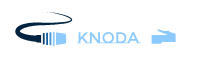How To Fix A Xbox Turning Off By Itself Randomly?
Your Xbox turns off by itself randomly? Do not panic, this is a very common issue faced by Xbox One players. And the most common source of this problem is overheating. Your console may be overheating for different reasons, from the space you allowed around the air vents to a damaged fan. Let’s see together these different reasons and how to fix them.
Overheating 1: Your Xbox cannot ventilate air properly
Overheating is the most common reason for your Xbox to turn off randomly. And overheating may be due to a wide range of reasons, mainly regarding improper air ventilation. It can simply be that you did not allow enough space around air vents, or that the internal fan is clogged, or else that it is damaged. All these reasons will lead your console to be unable to expel hot air properly, causing your Xbox to automatically shut down. Let’s see how to fix all of these so your Xbox stops shutting down with no apparent reason.
Let your Xbox cool down
If you get a message that your Xbox is not getting proper ventilation, you probably feel that it has got very hot if you try to touch it. Do not panic, it won’t blow, but you definitely cannot carry on using it like this. The simplest solution is to let it cool down for at least 30, up to 60 minutes before restarting it. But honestly, this won’t solve the problem, and it will probably occur again, maybe in even less than an hour.
Allow enough space around the air vents
One common reason for the Xbox overheating is that users often forget to let enough space around the air vents. Depending on the model of Xbox you have, air vents may be on the top of the box, or on its back, in which case just pull it forward in order to allow at least 15 to 20 cm between the air vents and the wall.
On the other hand, if it is on the top and that you have other components sitting on it, you will have to remove them and place them somewhere else. There is no point putting it on top of the pile, as you will end up damaging your other components in the exact same way. Your only solution is to build distinct shelves (prefer glass, on which air ventilates better), or to replace your TV stand by another one with more shelves.
Cleaning the air vents from the outside
While looking for the air vents to define the best location for your Xbox, you may have realized that they are pretty dusty, even clogged. Indeed, dust, animal hair and other dust may be the reason why your console internal fan does not manage to expel hot air properly, leading your Xbox to shut down randomly.
If this is the case, use a pressurized air can to unclog the air vents. Do not use a cloth, as you will probably make the problem worse by sticking dirt into the air vents. Beware, as this may work for a time, but will surely postpone the problem, as it will bring the dust into the Xbox, where the internal fan will end up being clogged too.
Clean your Xbox from the inside
If the previous step did not work and that your Xbox is still turning off by itself randomly, then you will have to open your box. Unplug it first, and remember to only use a static wrist band to avoid any damage to other components than the fan. Make sure that your console is not under warranty anymore, as any sign that it has been opened will void it.
Once you have opened your Xbox, use pressurized air to first clean the air vents from the inside, then do the same with the internal fan. If dirt is well stuck, unscrew the fan and clean it more properly.
Replace the fan if needed
Once you have cleaned it properly, put the fan back into place and make sure to reconnect it properly and carefully. Test it, and if it seems that it is not working anymore, buy a new one and replace it. Remember to use pressurized air again after any handling in your Xbox to be sure not to leave any dirt before closing it again.
Overheating 2: Your power supply is damaged
Another reason for overheating may be that your power supply is damaged, leading your console to disconnect intermittently, and that would be why your Xbox is turning off randomly. Make sure your power cord going into the Xbox is not loose or bent, and do not try to bend it back, as this could lead to more deterioration. Best is to get a new one. Beware, depending on the model of Xbox you have, power supply may come in one or two parts. If it comes in one part, you have two ends to check, if it comes in two parts, you need to check four ends.
If none of these steps worked, then ask advice from your after sales services, as the issue is probably caused by damaged software or hardware that you cannot fix on your own.