5 Reasons Why Your XBox One Keeps Turning On By Itself And How To Fix It?
Recently, many XBox One users related that their game console kept turning on by itself randomly, every once in a while, in entirely irrelevant situations, and this for no apparent reason. Be reassured, your console is not haunted. There are actually a few culprits that can cause this to happen. Here is an overview of these reasons and especially, we are going to see how to fix it.
Reason 1: Your XBox Is Dirty – Clean It
The XBox One is designed in such a way that there is no physical On / Off button but a simple power toggle logo that indicates where you turn it from. This was made in order to avoid dirt to insert around the button, which used to lead to dysfunctions with time. the idea was not bad in itself, but the thing is that now, with this simple power toggle, the button is triggered even with the slightest touch or static discharge. A little dirt could then be the reason why your Xbox One turns on without your knowledge. If this is the case, then wiping down the front of your console, especially near the power toggle, should do and your XBox One should stop turning on without reason.
Reason 2: Your XBox One Has Kinect – Disable It
If your console is part of the few that were released with the Kinect technology – a line of motion sensing input devices -, this could be the reason of your struggles. Indeed, this technology is designed in such a way that it detects motion or words related to the Xbox One. This way, saying anything related to XBox, such as “XBox”, “Hey Cortana” or any specific word related to your device would automatically activate the Kinect technology and turn on your XBox One. The thing is, the technology is sometimes too sensitive and other words or phrases might cause it to turn on your console without you wanting it.
Now, in order to disable the Kinect technology on your XBox One, you need to:
- Visit the Settings page,
- Select “Power and Startup”,
- Then choose “Select Power Mode & Start Up”,
- Turn on the disable wake up box by saying Hey Cortana or Xbox on button,
- You’re good to go!
Reason 3: You Use A Controller – Remove The Batterie
If you use an XBox One controller, it could be the source of your problem. just try to remove the batterie and see if the problem persists.
Reason 4: You Use a Samsung TV – Disable The HDMI-CEC option
Some television brands, like Samsung, provide an HDMI-CEC option, which automatically turns your XBox One when you turn the TV on. In this case, all you need to do is turn off this option in the TV settings.
Reason 5: You Haven’t Installed All The Updates – Install Them
Current hacks, new settings… If you haven’t installed all the recent updates, it is normal that your device doesn’t work at best. Connect your console to the internet and it should download them automatically. If you have disabled the automatic download of udates, then reactivate it or download the updates manually.
If all these tips are not enough and you still face random powering on of your console, then try changing the power outlet. For example, if you have plugged it in on a power extension, then try to plug it in to the main socket and see if the problem is solved. Finally, try to reboot your XBox One by pressing the power button on the frond for approximately 10 seconds, then unplug from the power supply for ten more seconds. If this still doesn’t work, your console does actually need a tour at the after-sales service.
So, did one of these tips worked for you? Which one? Do you face any other problem with your XBox or any other console you wish us to find a solution to? Please share and we will inspire a new post for it.
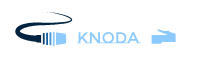

Reason #5: You have a headset that connects to both the Xbox one and the Bluetooth on your PC. So whenever the headset shuts itself off from 5 minutes of inactivity, and you go to turn it back on, you have to deal with the frustration of the headset also turning your Xbox on. I do not know how to disable this option on the Xbox or the headset, and Google has been completely useless for finding answers to this. So I was just posting here in hopes that someone will reply with an answer if I’m not able to find anything in the settings myself(already been looking for about 15 mins).
I have an xbox one s and in the night and day it just turns on when i am sleeping or not in my room and i have a power button
Please use spell check when posting articles.
Thank you for this my Xbox turned on by itself real late at night and I was freaking the fuck out, rested my mind a little. Now I just need to get round to cleaning it
I have noticed you don’t monetize knoda.org, don’t
waste your traffic, you can earn additional bucks every month with new monetization method.
This is the best adsense alternative for any type
of website (they approve all sites), for more details simply search in gooogle: murgrabia’s
tools
I found another reason my Xbox one turns on by itself static. If you go near the controller and there is static electricity mine turns on by itself.