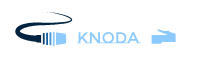Watching Side By Side 3D Videos On Your PC With Anaglyph (Red/Cyan) Glasses
Since the 3D video technology has been released, more and more movies are releasing in anaglyph 3D. Even the biggest internet video-sharing platform YouTube is building a collection of stereoscopic 3D videos. In order to watch those videos and benefit from the 3D effect, you need red/cyan glasses, than you can buy from cheap shops or build yourself if you like. But more important, you need to learn how to configure any side-by-side video in a stereoscopic anaglyph format without any conversion. That is the point of this post.
Stereoscopic, Anaglyph, Side-By-Side… What Does It Mean?
If 3D videos haven’t met such a success today, it is probably because many would think that you need to buy specific technology in order to make the most of the 3D effect. The fact is, this is wrong: you don’t need any fancy 3D TV or 3D graphic card, you just need to know how to configure your side-by-side video in a stereoscopic anaglyph format in order to play it on any CRT, LCD or LED television or monitor.
Let’s first explain the basic vocabulary around 3D videos and how this technology works.
- Stereoscopic: means that two photographs of the same object are taken at slightly different angles and viewed together, creating an impression of depth and solidity.
- Anaglyph: designate the process by which two stereoscopic photographs are superimposed and printed in different colours, usually red and cyan, producing a stereo effect when viewed with appropriate filters over each eye.
- Side-by-side (SBS): means that the two images are superimposed side-by-side (left-right). It opposes to top-bottom, where the images are superimposed… Guess how ? Top-bottom, of course.
In conclusion, the 3D technology designate a stereoscopic anaglyph video process, either side-by-side or top-bottom.
How To Convert Side-By-Side Videos To Watch 3D Movies
The real 3D technology is actually the active shutter 3D technology, for which you need active 3D glasses. These are synchronized to the television, and each lens alternates between dark and clear at the exact same time, while the television monitor switches rapidly between two different images, many times per second.
Shamefully, these do not come that cheap. This is why we are going to learn about the HSBS 3D video format, which stands for Half Side-By-Side format and is the one you can use on any screen as a 3D video without any conversion needed thanks to anaglyph red/cyan glasses.
- You first need to download a stereoscopic player. You can use the one from 3dtv.at, which is free for us all.
- Now get some side by side 3D video clip or movie for a test. If you don’t know how to find any online for free, just try on YouTube 3D.
- Open the stereoscopic converter and don’t mess the settings, they are perfect the way they are. Drag the video into the player or click on “File”, select “Open” and import the side by side footage.
- A pop-up dialogue box should open. Select “Side By Side – Right Image First”. If you like, select an aspect ratio according to your preferences and screen size.
And you know what? That’s it! No need for any further configuration, the image on your screen should look reddish and foggy, this is normal. Just put your goggles on and the video should appear with a 3D effect in an instant and you can play it live without any need of conversion from side by side 3D to stereoscopic!
Tips To Make Your Own SBS 3D Glasses
Now about the red / cyan goggles, we recommand you spend a few coins on a solid pair that you can find in any cheap shop. But if you really want to do it all by yourself, here are a few tips to make something that doesn’t look like a joke on your eyes.
- Find a pair of glasses frame and take of the lenses,
- Cut off crystal clear plastic to use as new lenses,
- Colour one lens red, the other lens cyan.
There are two ways to colour your lenses :
- The cheap way is to use markers. Colour the plastic and shade off with your fingers if needed. If the colour is too light, colour both sides of the lens.
- If you want a more effective colour and you have a performant printer and a quality plastic, you may also print directly on it. This way, you will be able to select the exact colour corresponding to the ones used by your stereoscopic player. For this, know that the RGB colour codes for red and cyan are 255-0-0 (red) and 0-0-255 (cyan).